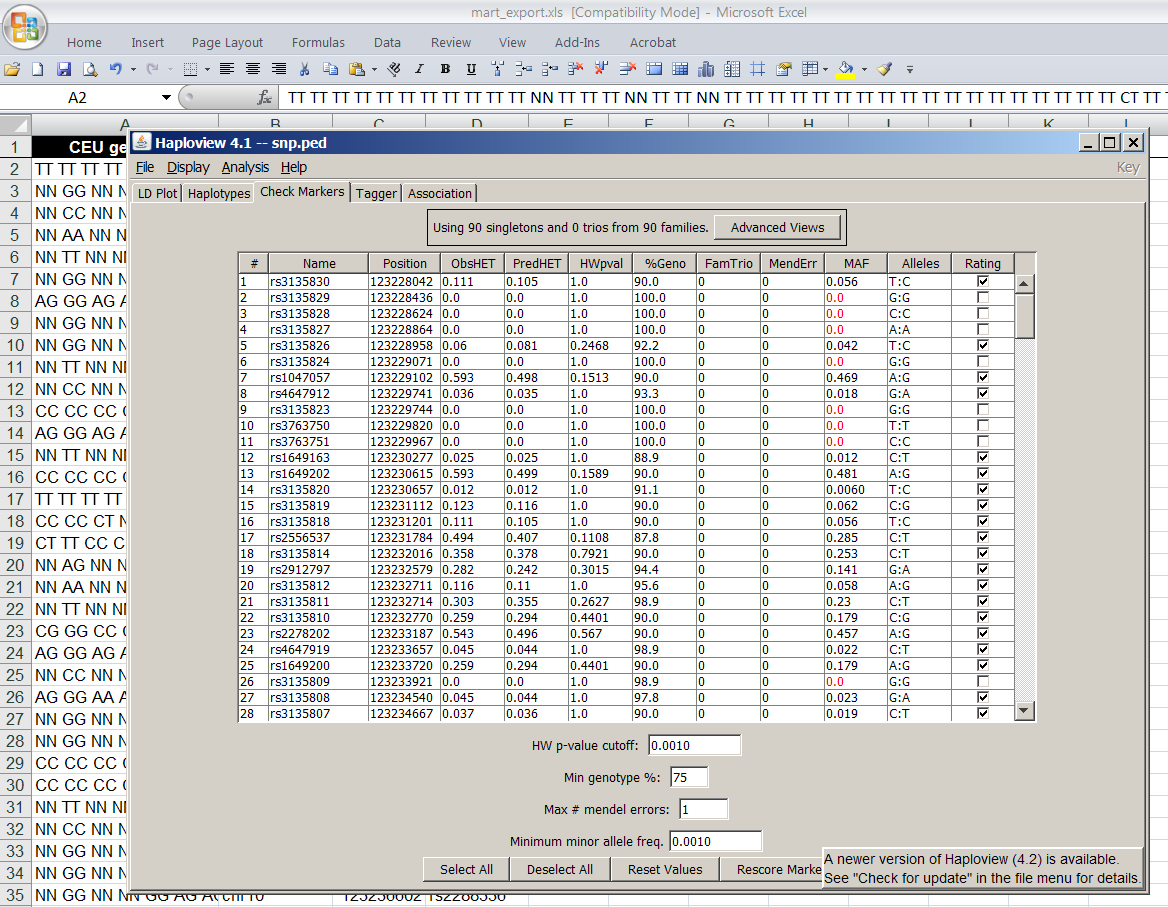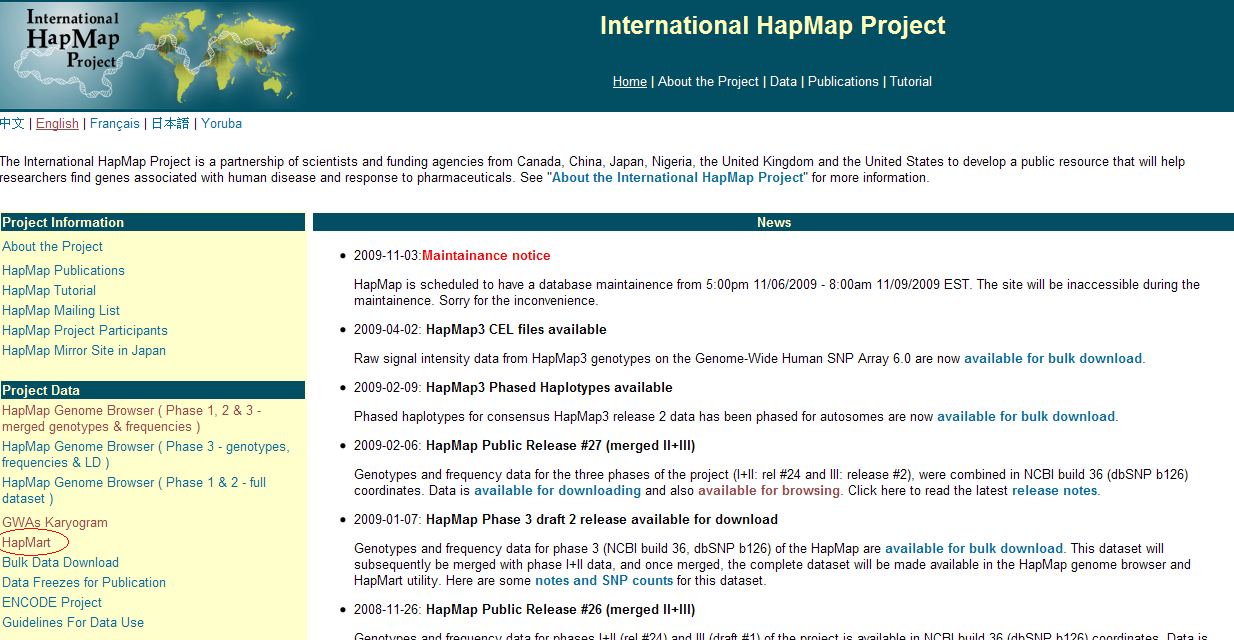
How to download HAPMAP data (HapMart 0.7) and convert into Haploview format by SNP tools
0. Start HapMart in the hompae of HapMap:
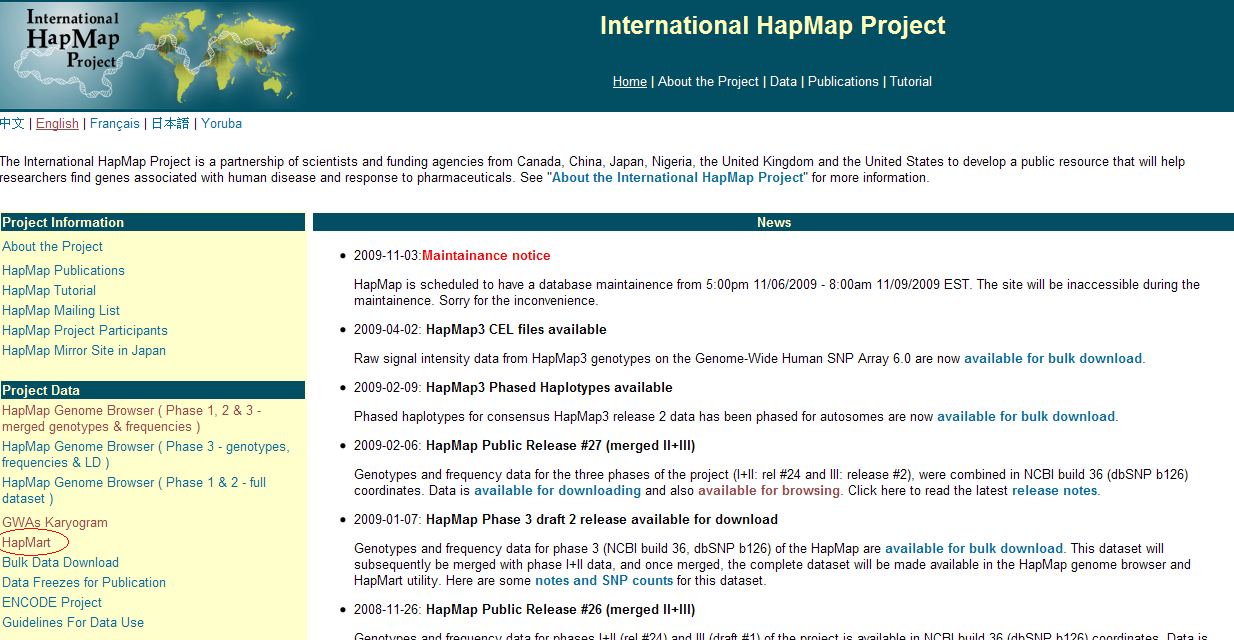
1. Choose the release of database:
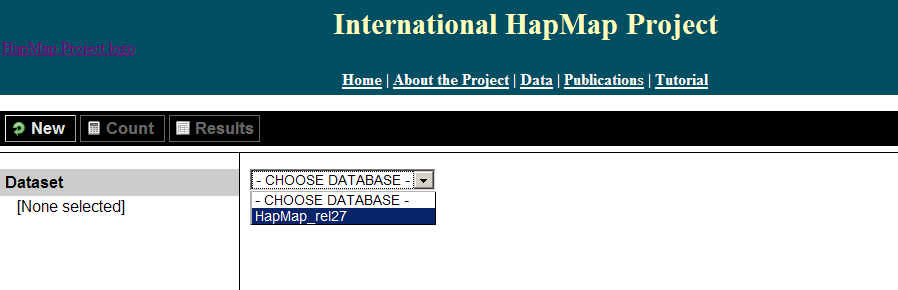
2. Choose a population:
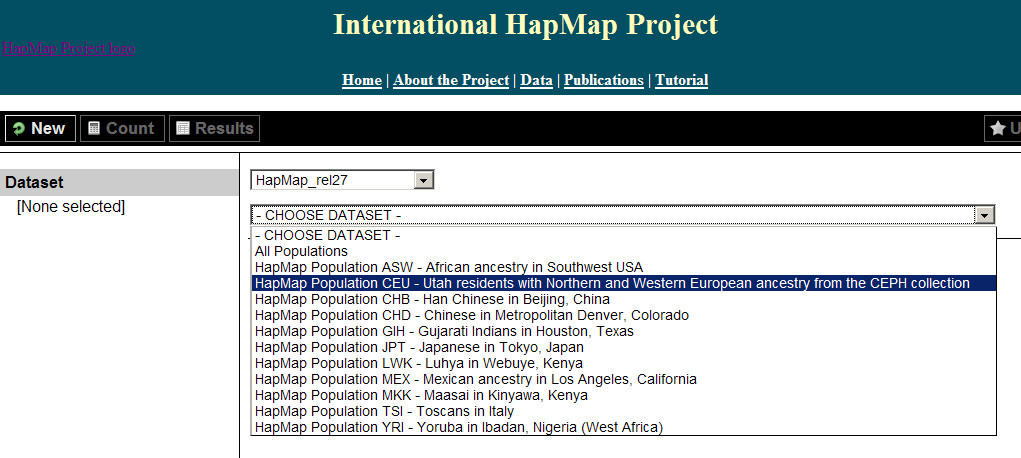
3. Click on the "Filters"
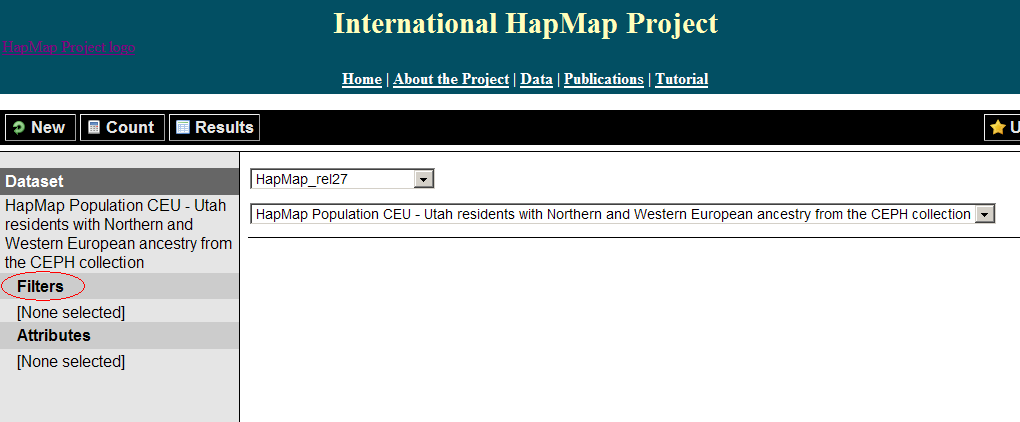
4. Set filters:
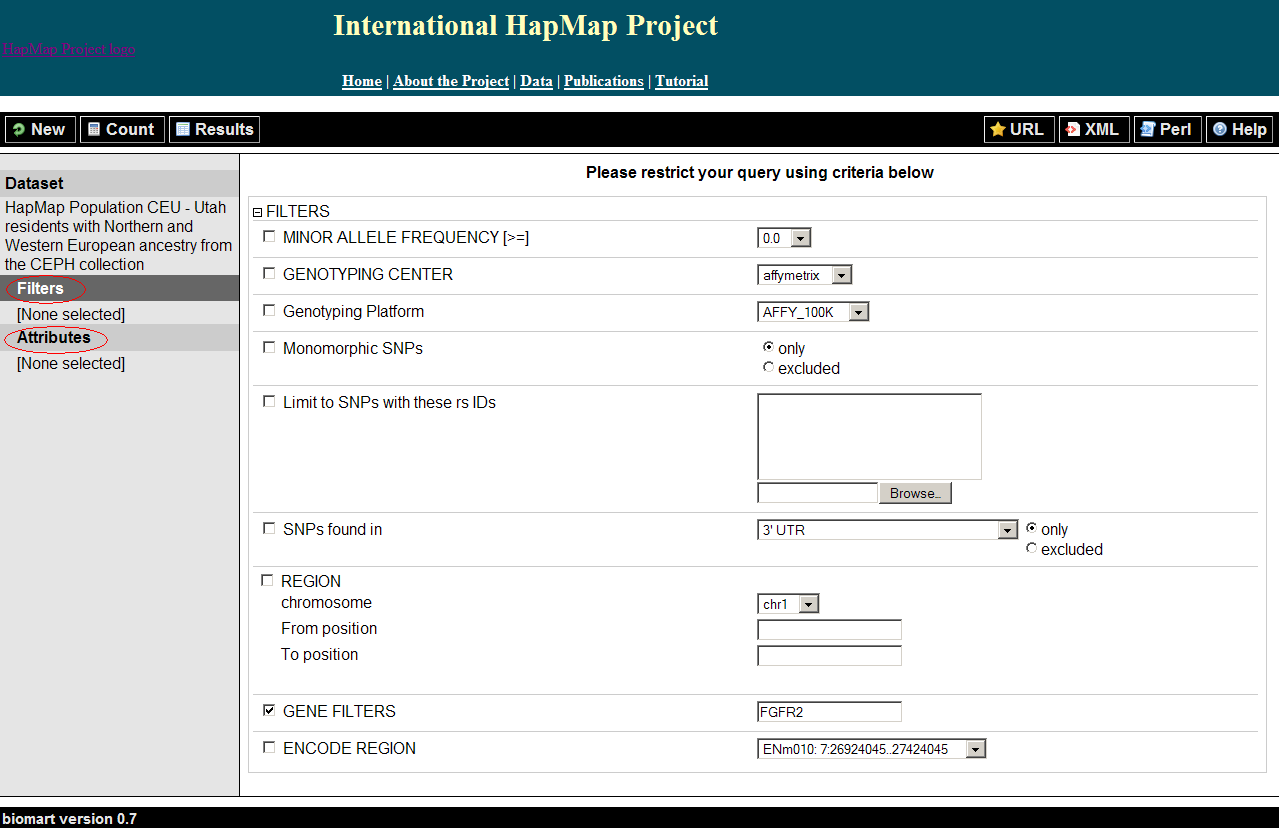
5. Choose features:
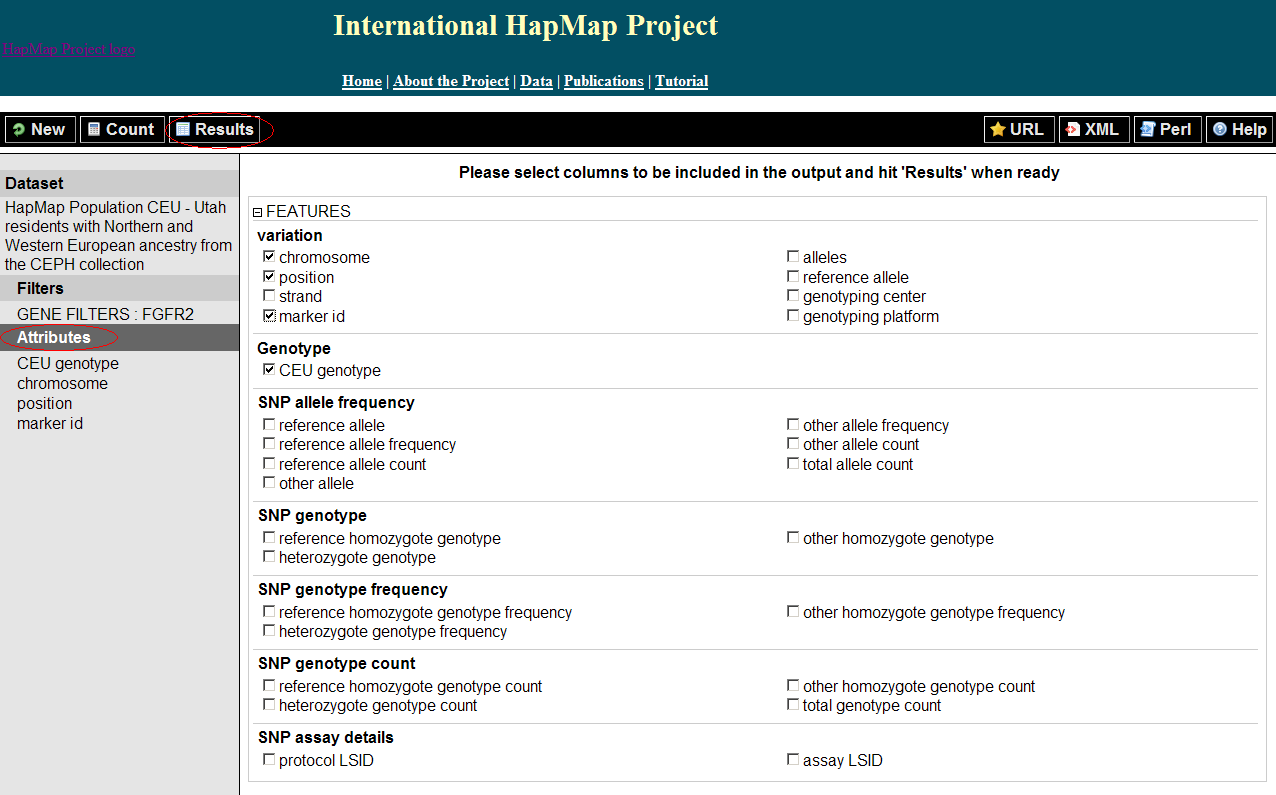
6. Preview and save to Excel format:
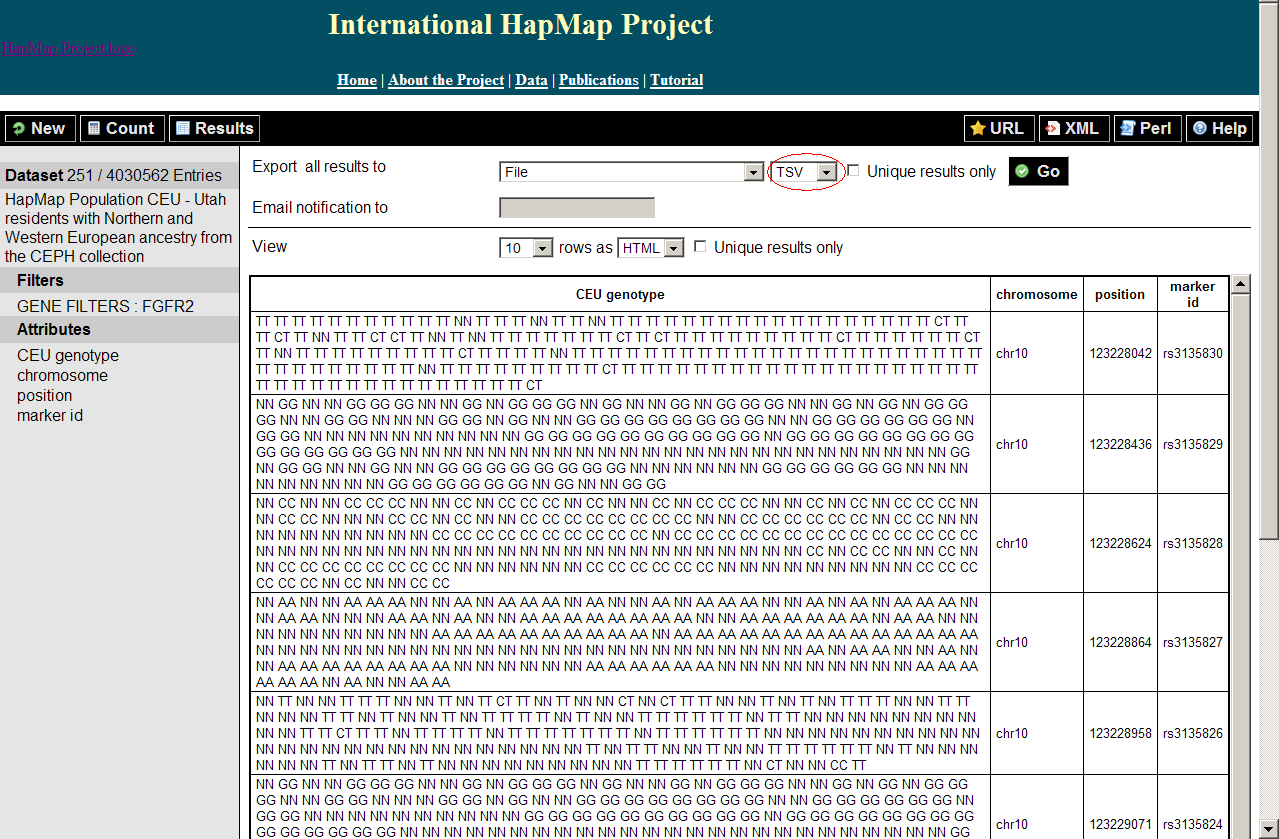
7. Choose XLS and click Go
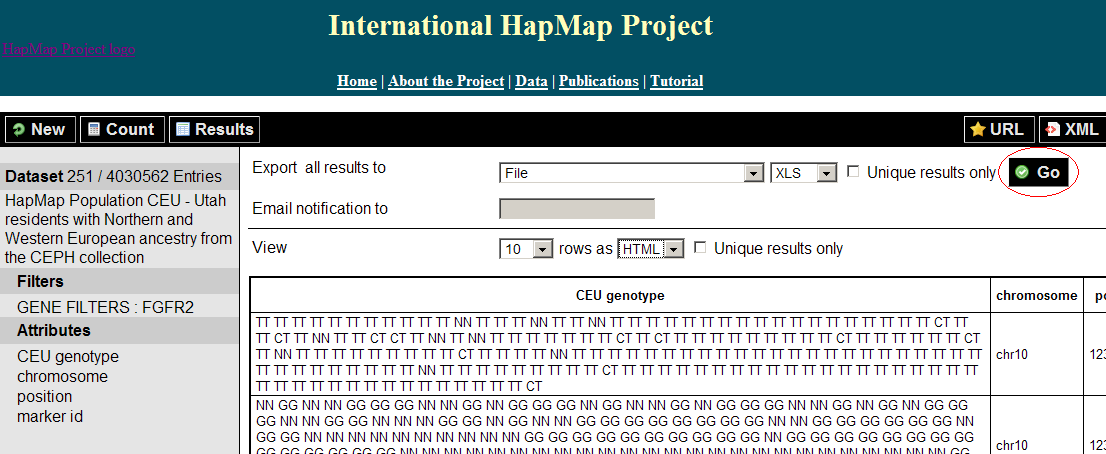
8. Choose Save File.
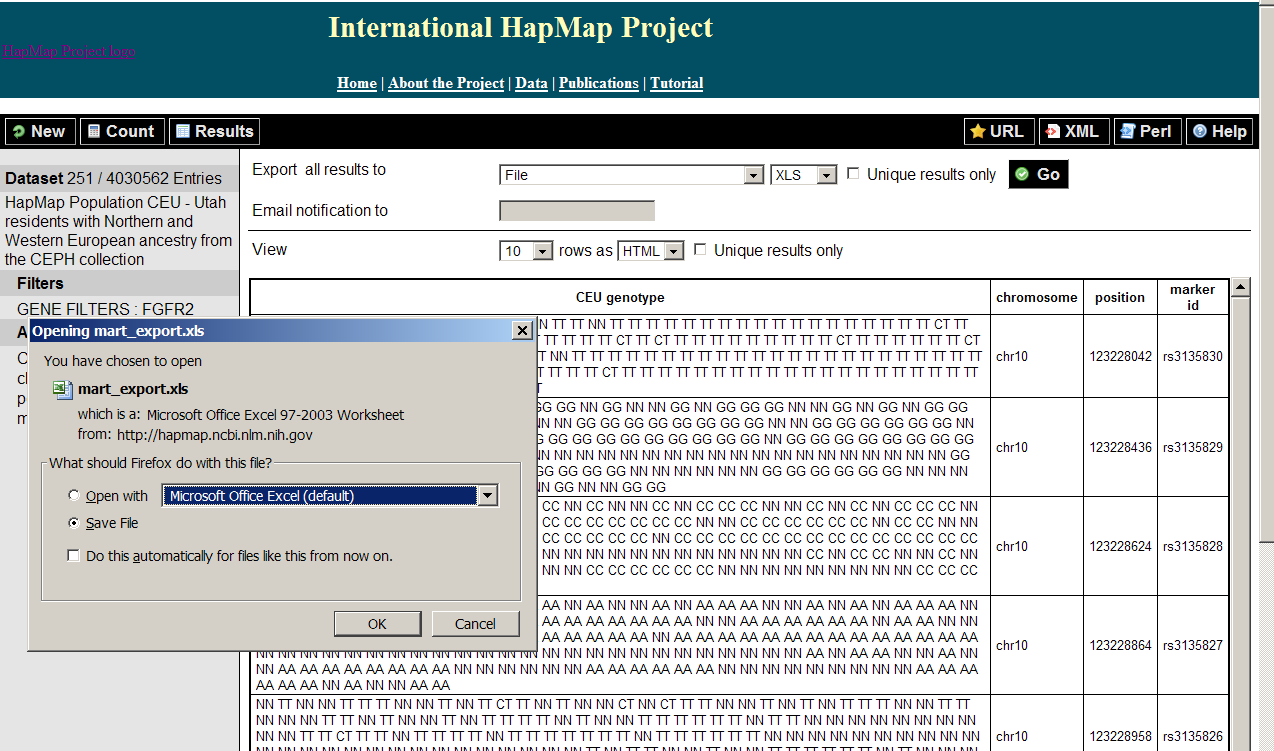
9 Specify the place and name to save:
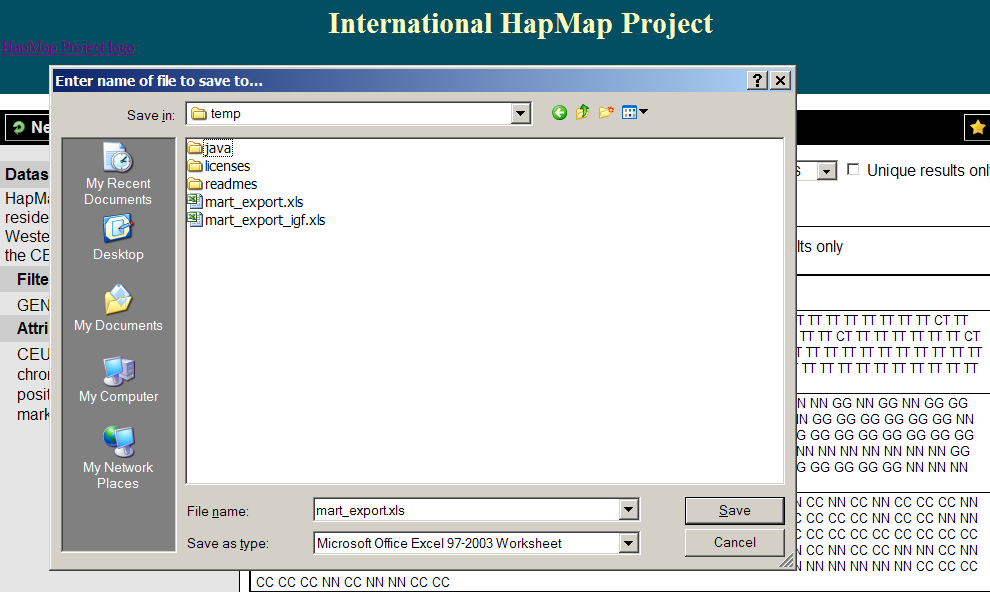
10 Open the downlaoded file in Excel:
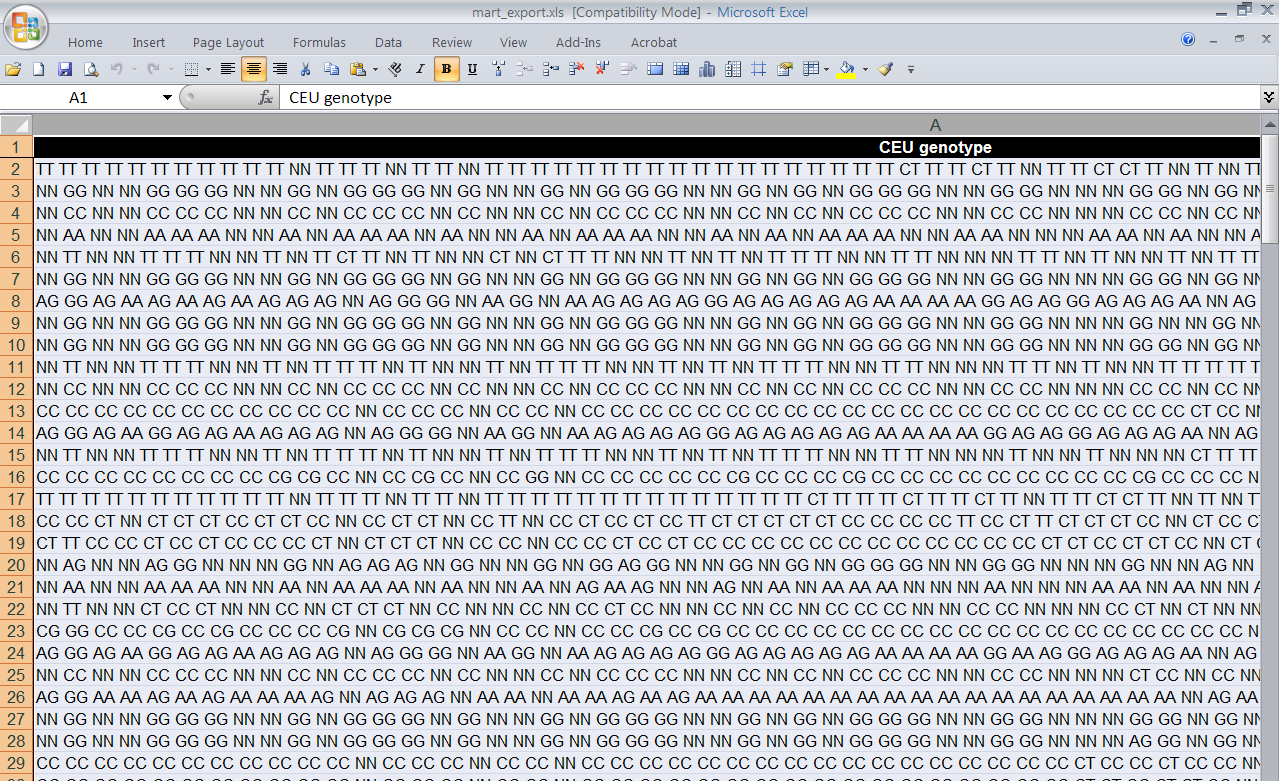
11 If the column of genotype is too wide to select, it can be chanded:
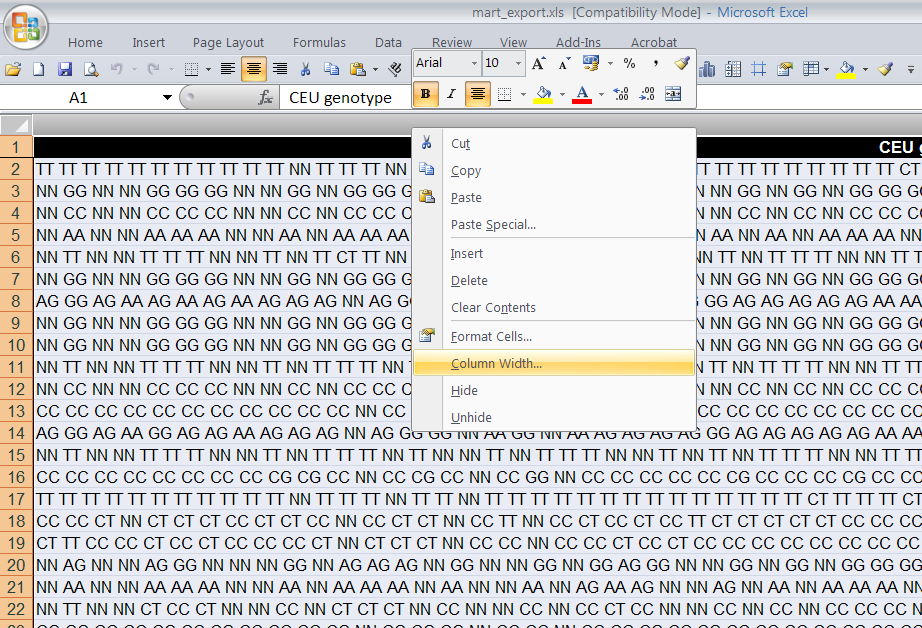
12. Decrease the original column width:
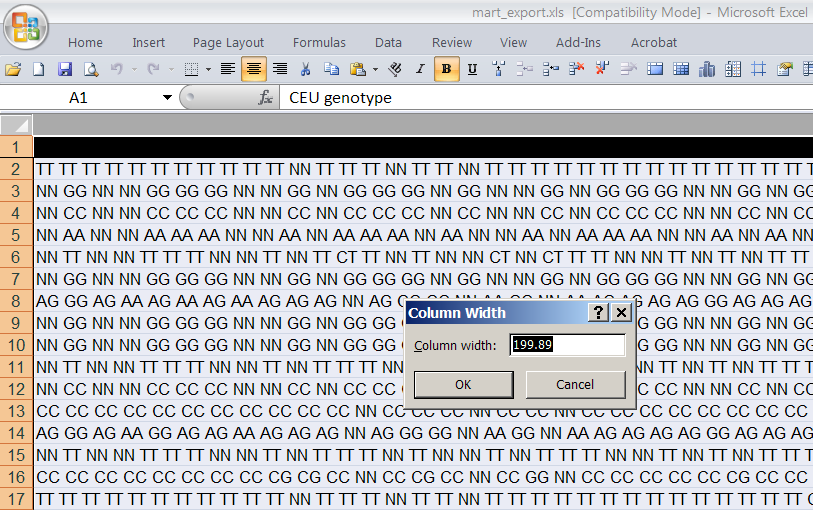
13. Enter a value around 20:
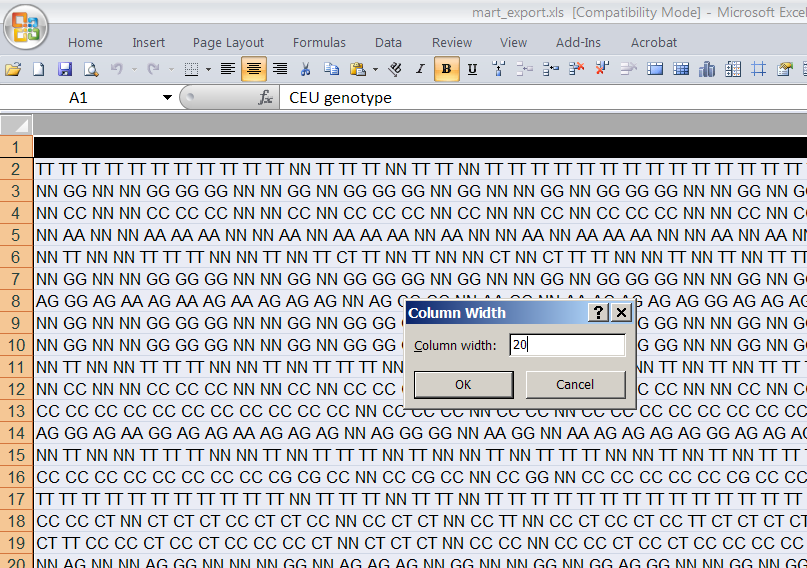
14. The clolumn is nerrow now, the other columns can be seen:
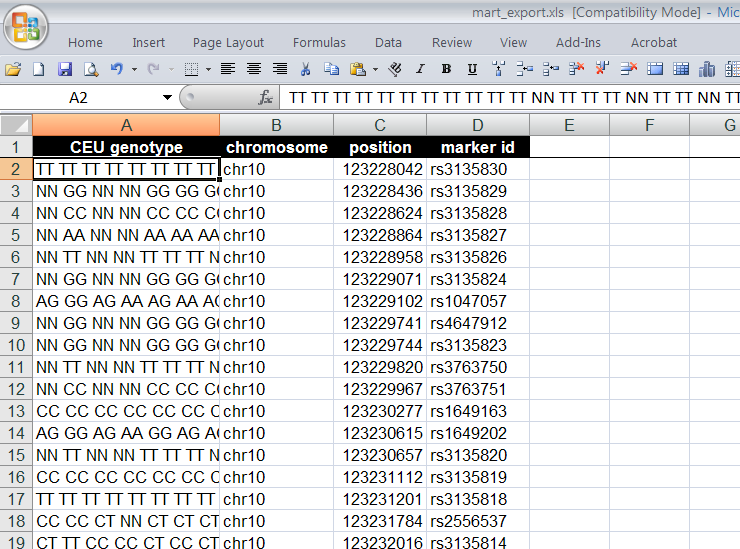
15. Start the new converter from HapMart 0.7 to Haploview:
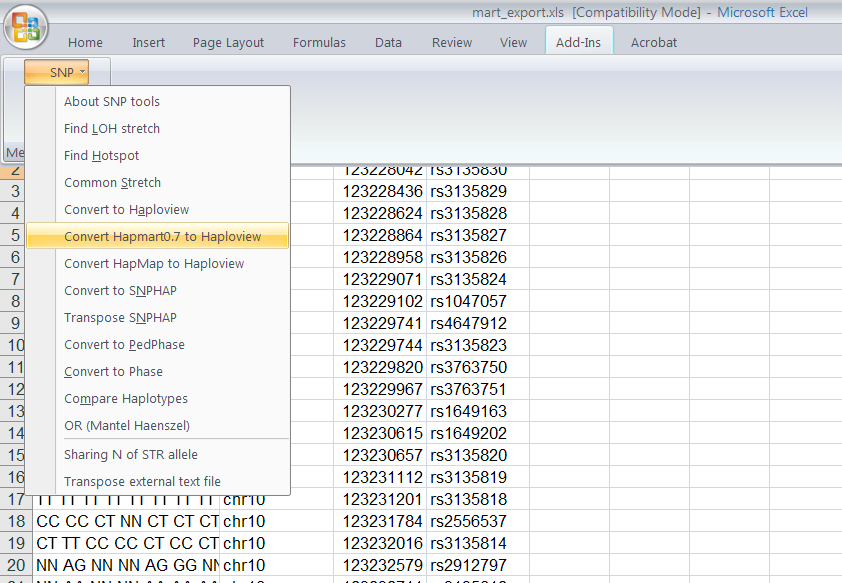
16 The new popup of converter is more user friendly:
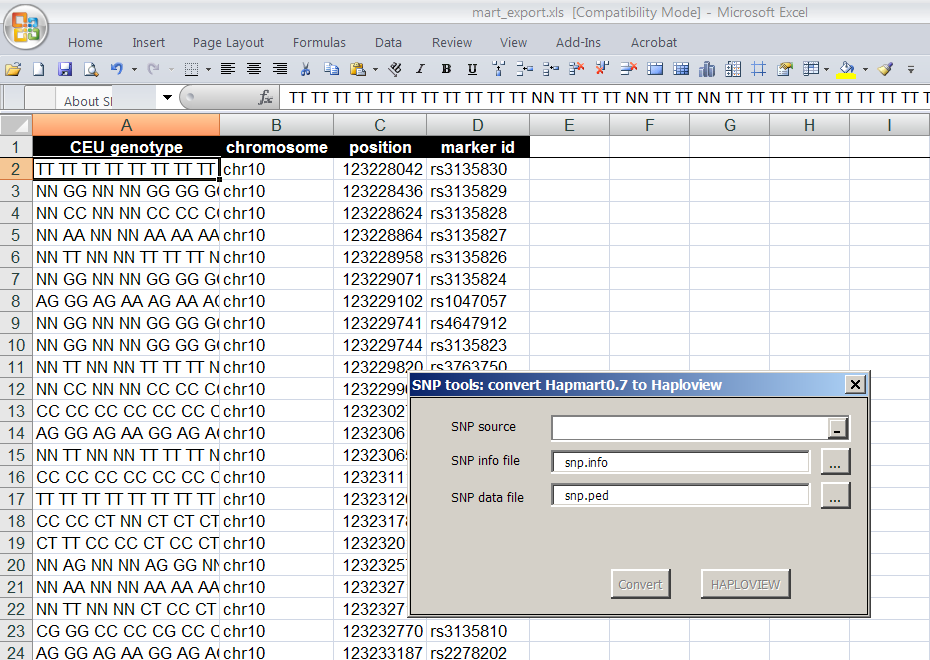
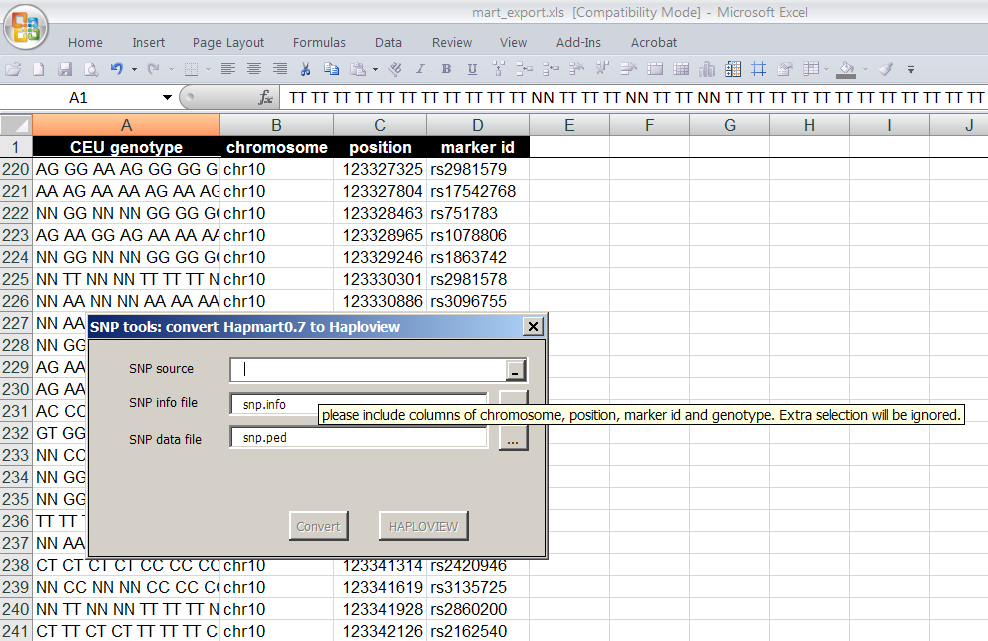
17. Select the data area:
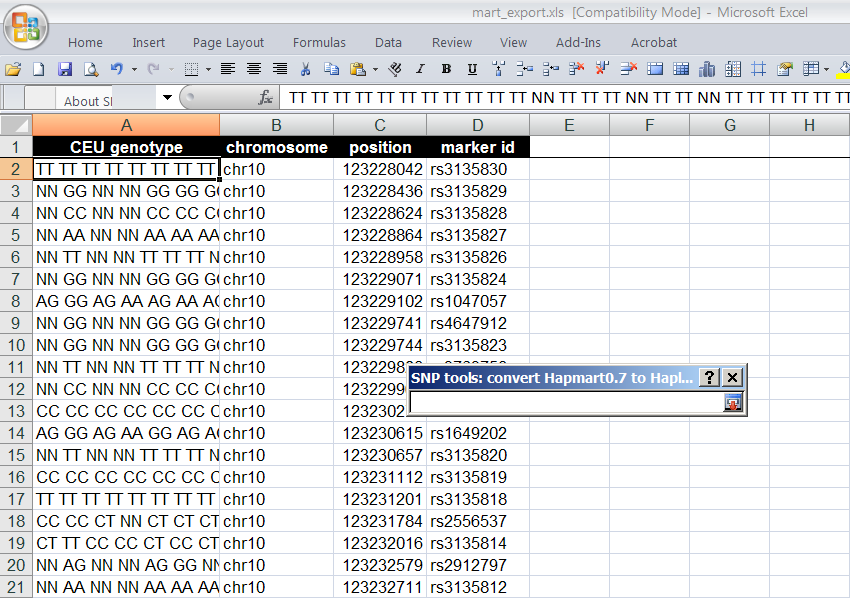
18 Please select data including the head line:
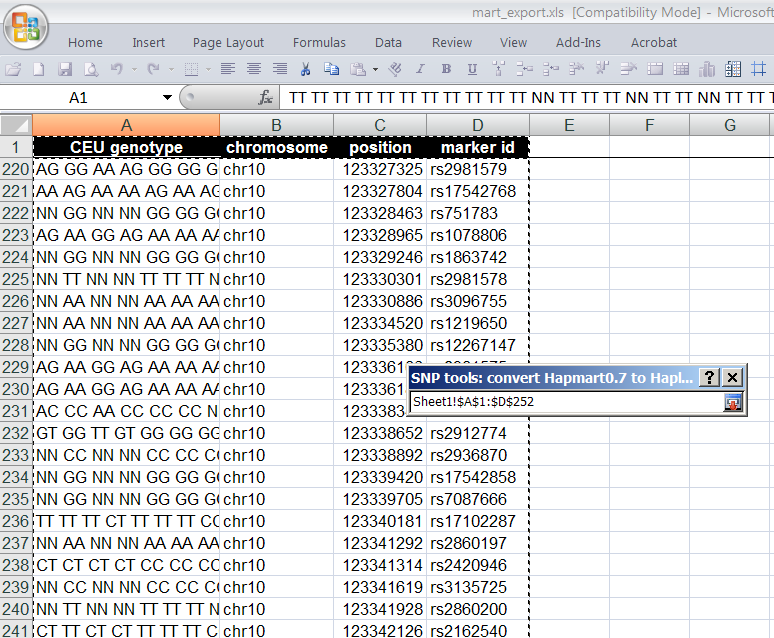
19: Choose the data area
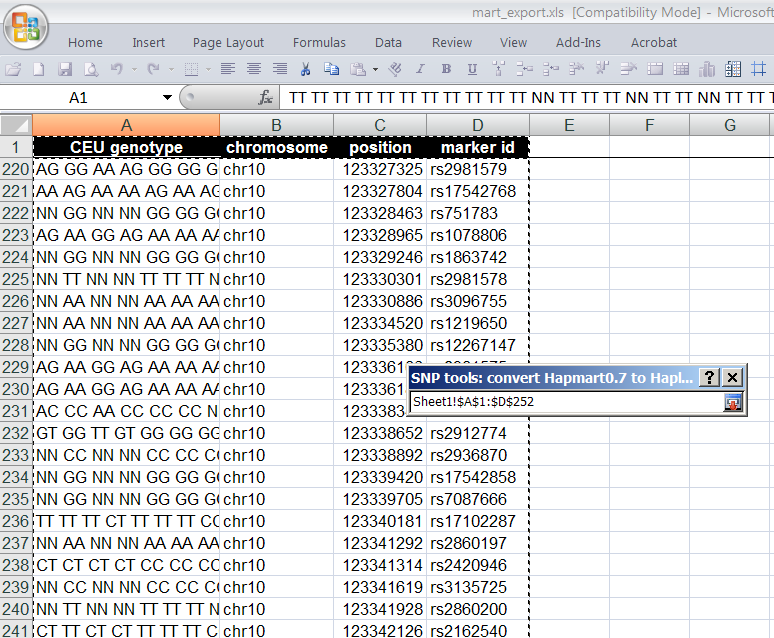
20. Back to converter:
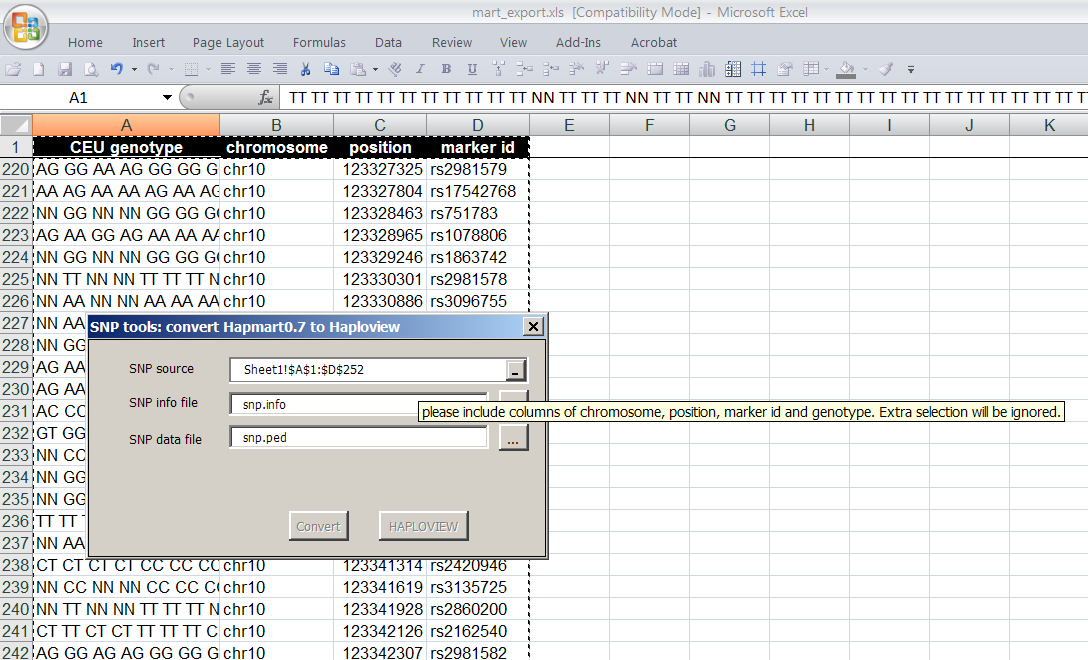
21. Choose the folder and name for output:
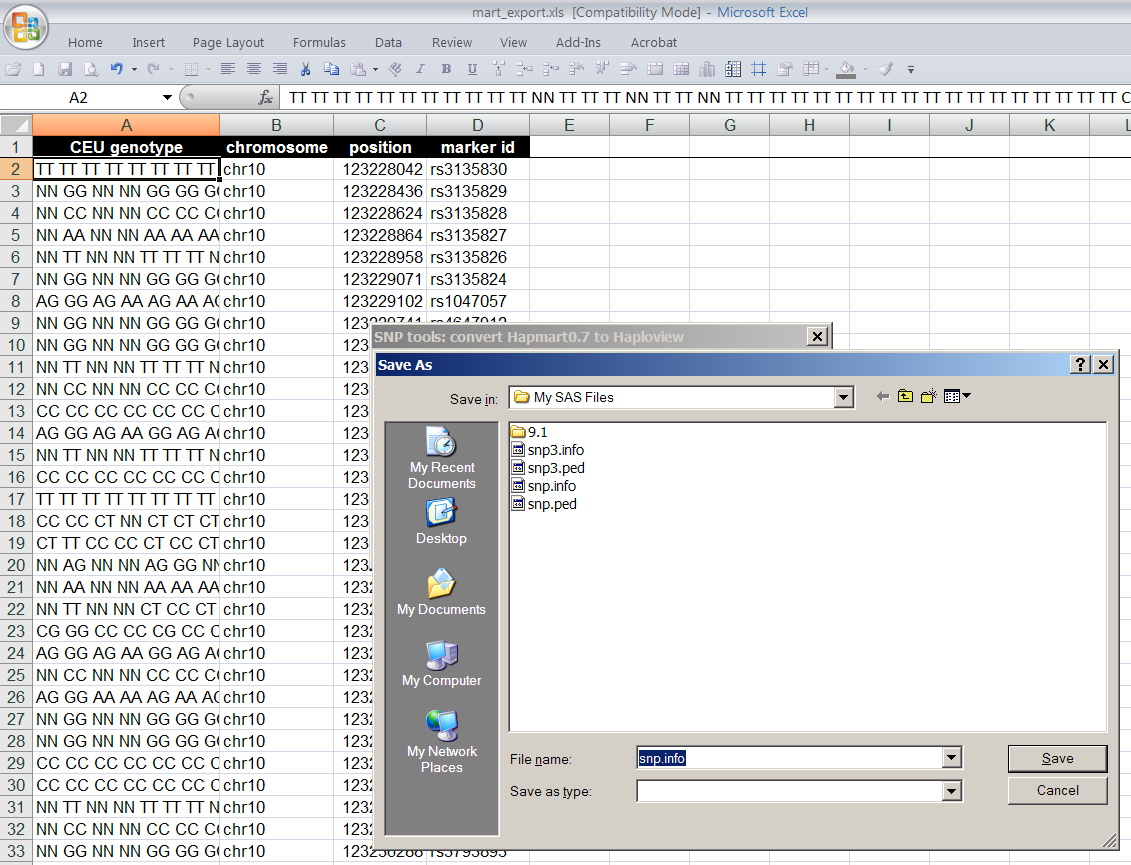
22: Convert button is enabled after output file names are set:
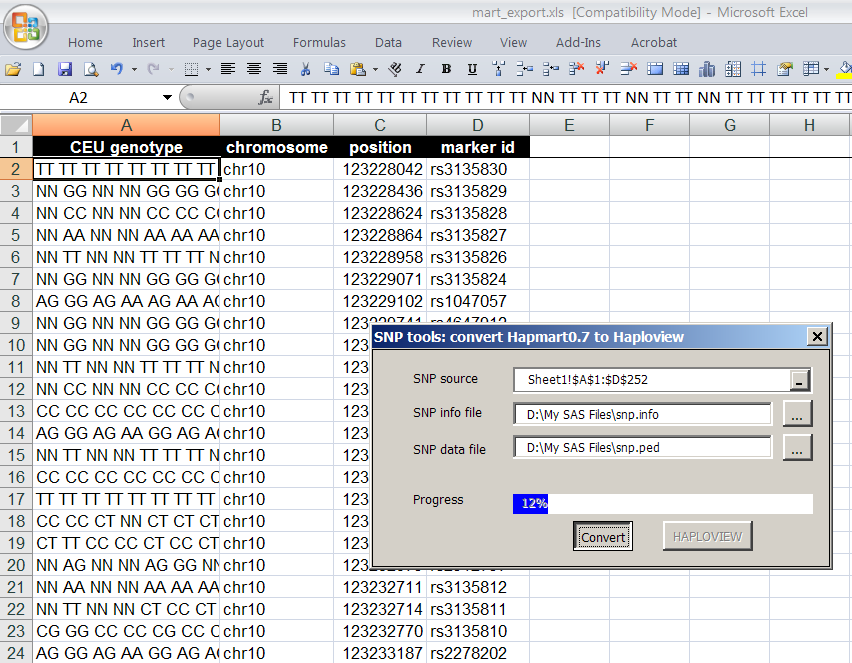
23. The "HAPLOVIEW" button will be enabled when info and ped files were created:
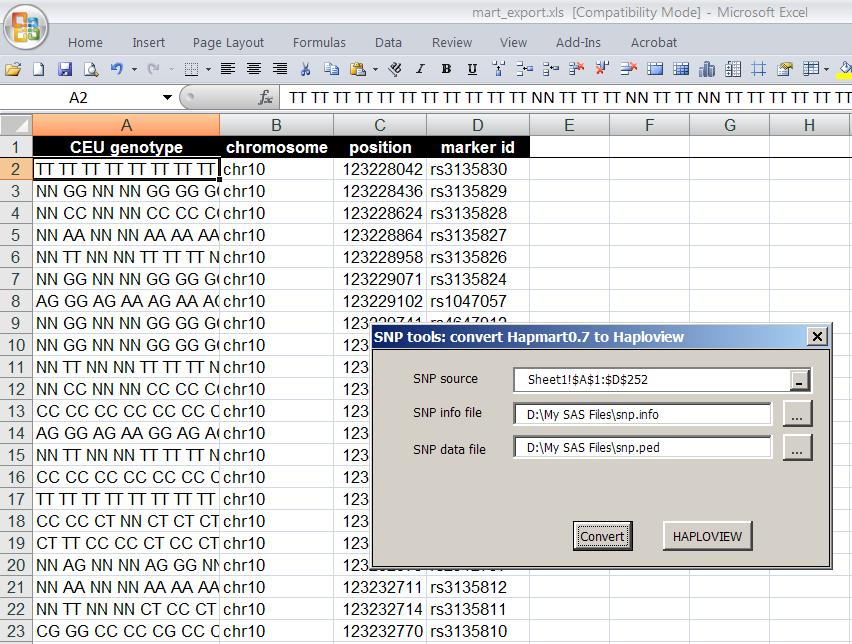
24. Haploview will be automatically open with the info and ped files as arguments by clicking the button: