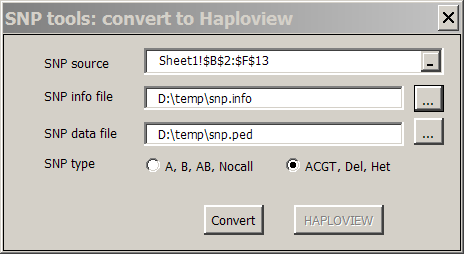
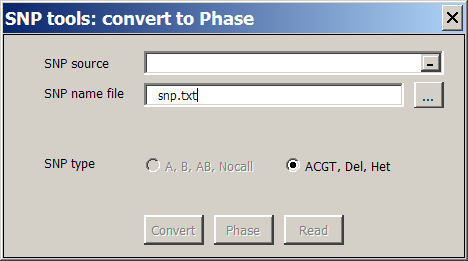
How to let SNP tools automatically run Haploview, Phase and SNPHAP
กก
SNP tools for MS-Excel can run external programs such as Haploview, PHASE and SNPHAP, after it covert data to the respective formats. SNP tools can also import the results from the above mention program into MS-Excel (when data is ready, the button will be enable) thus users don't need to deal with many single files outside Excel.
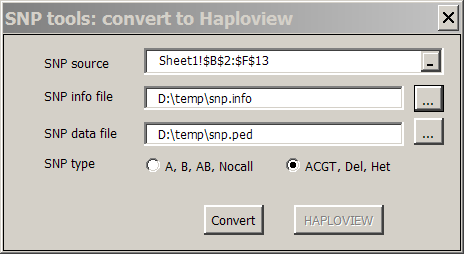
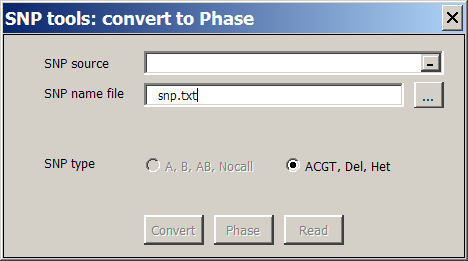
The prerequisites for SNP tools to run external programs are:
1) The external programs are installed in default folders, for example, Haploview is be default installed in C:\Program Files\Haploview, the "PHASE.EXE", "SNPHAP.EXE" and "cygwin1.dll" are by default saved in C:\Program Files\SNPHAP. You can save them in different place, and
2) To tell the system where you put the external programs thus SNP tools can find and run them, we need to set the path variable in the table in MS-Windows Control Panel-System-Advanced-Environmtal Variables:
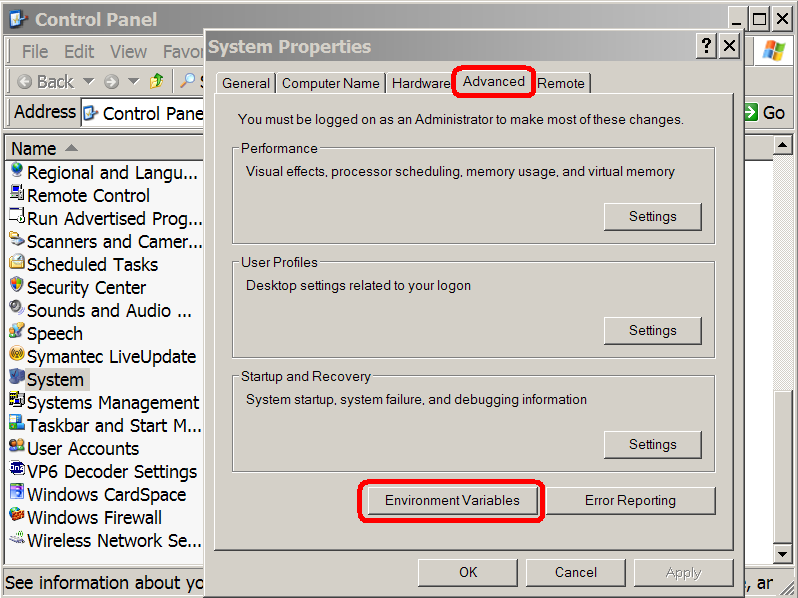
Even we don't have the administrator account, we are also allowed to add or edit the path variable in the upper window:
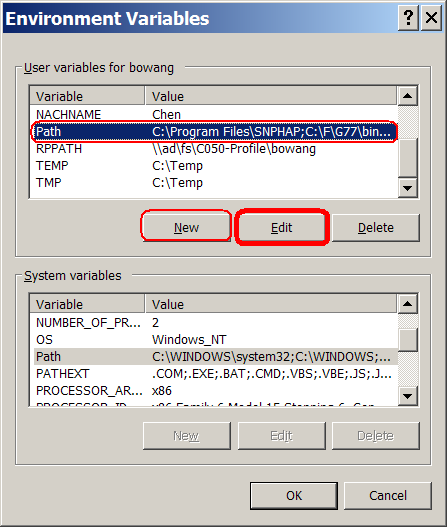
We can edit the content of path, use semicolon to separate different paths.
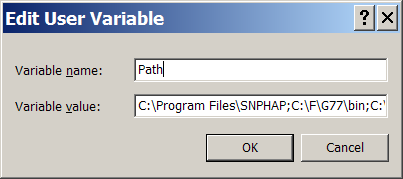
We need to re-start Excel then it will refresh the path variable and SNP tools will be able to find and run external programs.
If you install external programs in different places and you do not set the path environment variable, doesn't matter, you can run them by yourself -- SNP tools has converted data for you -- specify the convert data file in respective external programs.