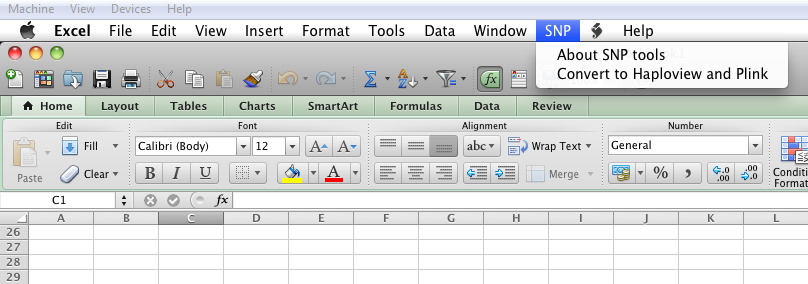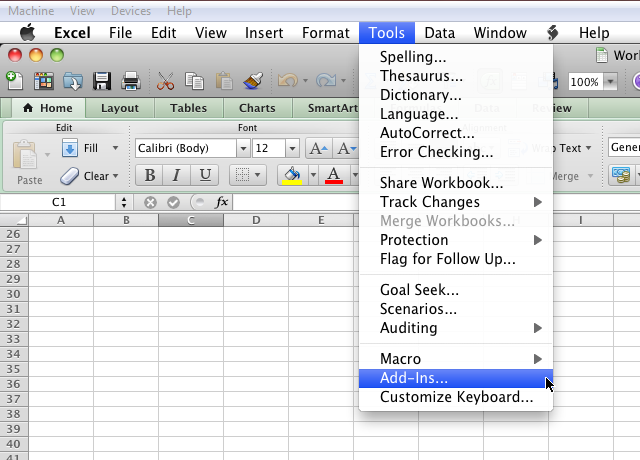
Steps to install SNP tools in Mac Excel 2011
0. Download and save SNP_tools_Mac.xla and save it in a your folder Documents or Downloads, remember the place.
1. In the "Tools" menu of Mac Excel select the "Add-Ins...":
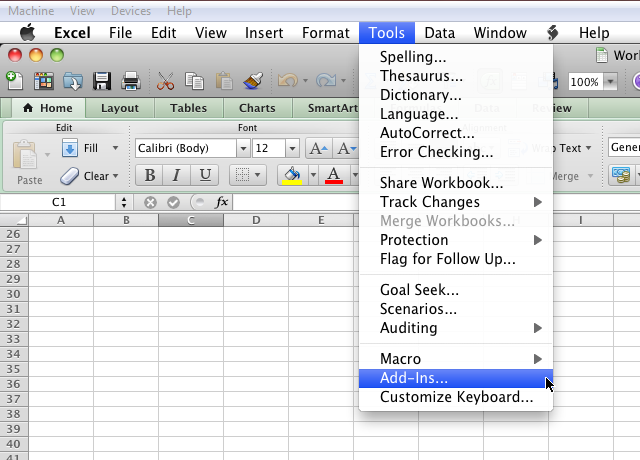
2. Click "Select" button:
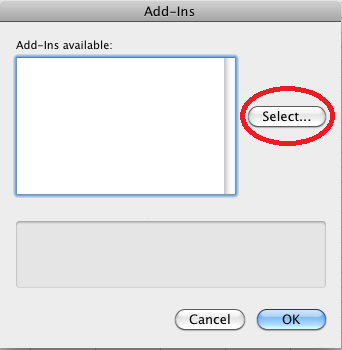
3. Select the "SNP_tools_MAC.xla" and click Open
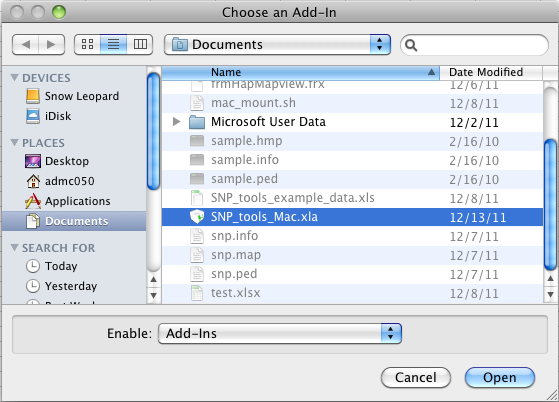
4. Check the new item of "SNP tools created by Bowang Chen" and click OK:"
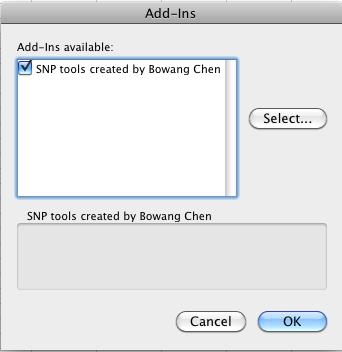
5. A welcome window will show the SNP tools is installed:
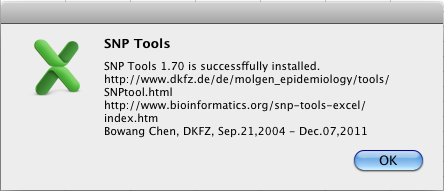
6. A new menu item "SNP" will be shown in the main menu bar: