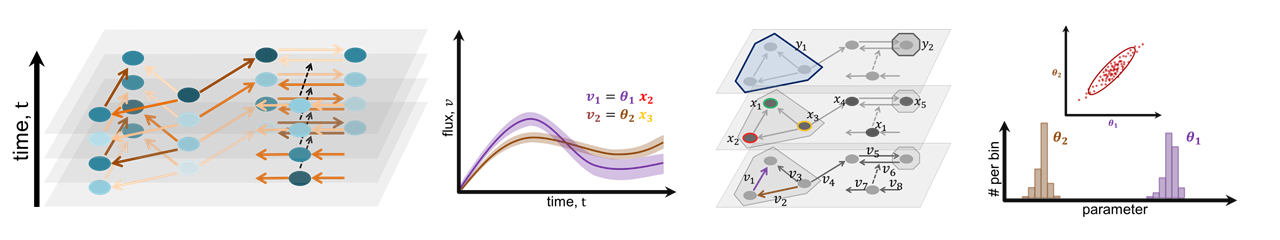Installation
-
Make sure that Java 1.6 or newer is installed on your machine. If java -version called from the command line reports a version number of 1.6.0 or higher, this is the case. Otherwise, a current version of Java can be downloaded from http://www.java.com/en/download/manual.jsp. You may need to add the
bindirectory of your Java installation to the path so that iVUN can find the java executable. -
Download the current version of iVUN from downloads.
-
Unzip the archive. A directory
iVUN-currentversionwill be created. -
Run the program:
- In Unix and MacOSX: run
ivun.sh - In Windows: run
ivun.bat
- In Unix and MacOSX: run