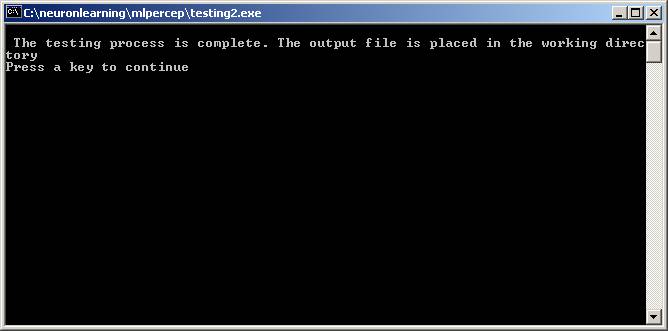Testing : After training the data the network can be used for testing the unknown samples. Testing data need to be similarly formatted as that of training data. Click on Testing button and you will get the below shown window.
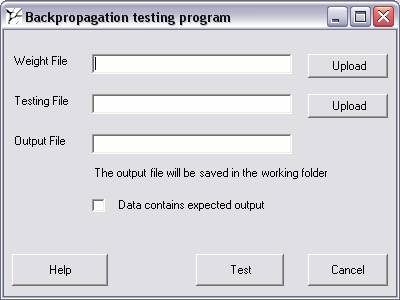
Weight File: The training program exports the knowledge in the form of a weight file. During the testing process you will need to upload this file. Remember all the output files are stored in the working directory.
Testing File: The data format is the same as that for the training program. However you need not have the target as the second row. If you have the target and you are using the program for checking the performance of the system, it is a good idea to provide target as it will become easier for you to compare the results.
Output file: Provide a name where the results are to be saved. Its good to save as .xls if you have excel installed on your computer. When you will open the file, it will open in excel which is much easier to view. Remember the output file is in the Working directory.
Data contains expected output: If the testing data contains target, as the file for training, check this option.
Click on Test and the testing program will start. You will again see a dos window as shown below and the output file will be placed in working directory