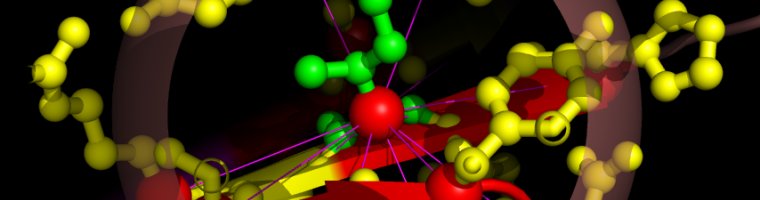Table of Contents
-
Make sure that Java 1.6 or newer is installed on your machine. If java -version called from the command line reports a version number of 1.6.0 or higher, this is the case. Otherwise, a current version of Java can be downloaded from http://www.java.com/en/download/manual.jsp. You may need to add the
bindirectory of your Java installation to the path so that CMView can find the java executable. -
CMView uses PyMol for 3D molecular visualization. To use this feature you need to have PyMol installed. For the latest features and because PyMol is great software, we recommend to get a sponsor version. A slightly out-of-date free version (0.99) can be downloaded from http://sourceforge.net/projects/pymol/files/Legacy/ or you can compile the latest version from source code.
-
Download the current version of CMView from downloads.
-
Unzip the archive. A directory
cmview-currentversionwill be created. -
Edit the
cmview.cfgfile incmview-currentversionand set the variablePYMOL_EXECUTABLEto point to your local PyMol executable (see example below). Note that you need to use forward slashes (even on Windows) for the path and no quotes.PYMOL_EXECUTABLE=C:/Program Files/PyMol/pymol.exe
-
To run the program:
-
In Unix and MacOSX: run
cmview.sh -
In Windows: run
cmview.bat
-
-
Sign up for the user's mailing list to get help and to be notified of updated versions.
By default, the memory for the Java Virtual Machine is set to 256MB. This may be too much or too little depending on your machine and the size of proteins you want to load. You can change this by editing the startup script (cmview.sh or cmview.bat) and setting the -Xmx parameter to a different value. For example:
java -Xmx512m -jar CMView.jar
By default, secondary structure annotations are taken
from PDB files if
available. For getting a more consistent secondary
structure annotation and to have it in those cases when
it is missing in the file, CMView can use the external
program DSSP to assign
secondary structure. You need to obtain your own licensed
copy of DSSP. A free
version for non-commercial use can be downloaded from http://swift.cmbi.ru.nl/gv/dssp/. To
enable using DSSP in
CMView you need to set the parameter DSSP_EXECUTABLE in cmview.cfg to point to your
DSSP executable. For
example:
DSSP_EXECUTABLE=C:/Program Files/dssp/dssp.exe
In addition to built-in algorithms, you may also
locally install DALI to perform structural alignments.
See instructions at http://ekhidna.biocenter.helsinki.fi/dali_lite/downloads/download.html
to install DALI (currently only available for Linux).
After installation, add the path to the DALILITE
executable in cmview.cfg ,
i. e.:
DALI_EXECUTABLE=/usr/bin/DaliLite
There are other configurable parameters that can be
set in cmview.cfg. Please
refer to the user's manual for a full description.
The configuration file will be read first from the
directory where you installed CMView (system-wide
config). Per-user customisation is also possible by using
a cmview.cfg file placed in
your home directory (in Windows that would be something
like C:\Documents and
Settings\yourusername). Settings in the user
configuration file will take precedence over those in the
system-wide one.