Downloads
-

Get the Tools
You will find here the stable release and the development release for Assemble2. The development release allows access to the latest features for feedback. You can check the new features and modifications done on Assemble2 for the different releases in these notes .
- Last release (2018-1-23):
Assemble2.3 ( Java 8 is required)
Each zip file contains everything to run Assemble2 on Windows, Linux and MacOSX. Once your file downloaded and the archive unzipped, double-click on the file launch_Assemble2_for_XXX (depending on your operating system) or launch it from a terminal.
If you want to visualize tertiary structures, you will need to install the software UCSF Chimera and to link it to Assemble2. You can get more details from the tutorial "how to install Assemble2?".
- Last release (2018-1-23):